Using The Programming IDE / Resources / Axes
InoWorx is provided with a list of many pre-defined Axis configurations based upon specific motor and motor feedback methods that have been tested with the InoDrive product.
| Click the Axes item under the Resources list and then click Create New and enter a valid name. In this example we typed “My_Axis”. The drop down provides a list of specific motor/motor feedback items to choose from based upon manufacturer or source. Our library does not contain all motors that can be utilized. If you do not find the motor profile here that you are intending to use, either select Axes Configurator or return to your user dashboard and select Axes Configurator there to input the motor information. | 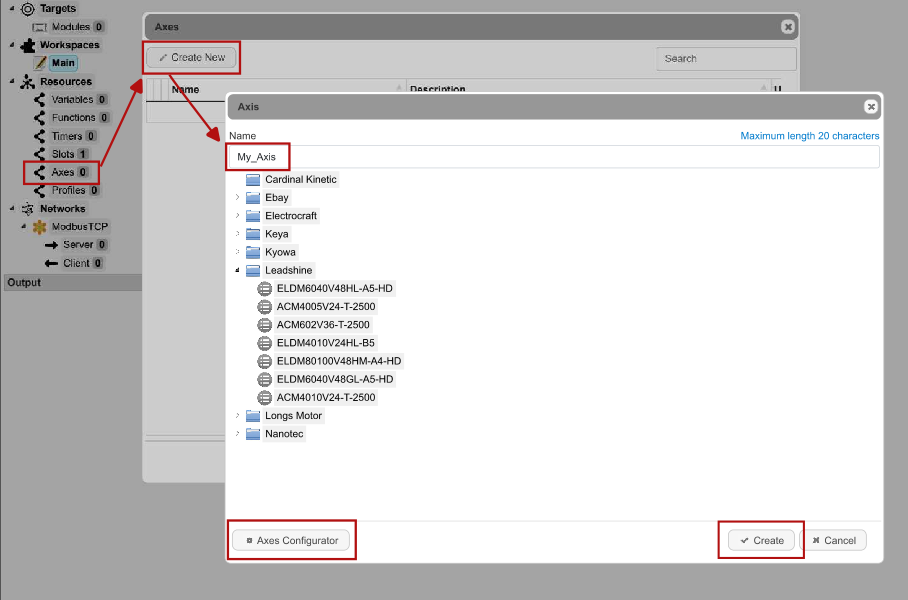 |

